Use the T-code KCH1 or go to Accounting → Controlling → Profit Center Accounting → Master Data → Profit Center Group → Create.
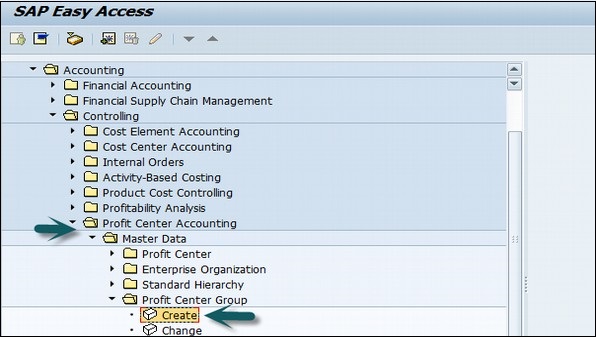
Enter the Controlling Area in which the Profit Center is to be created.

Enter the Unique Profit Center Group Id as shown below and press Enter.
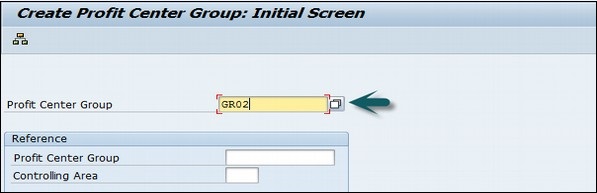
Enter the short description for the profit center group and click the Save icon at the top.



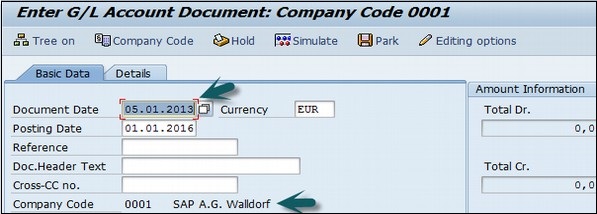
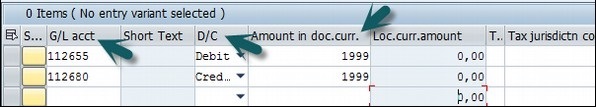 After entering the line items, select the debit line item and click the button Detail Item button. Refer the following screenshot.
After entering the line items, select the debit line item and click the button Detail Item button. Refer the following screenshot.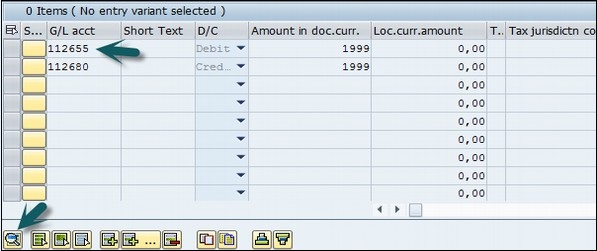 A new window will open. Enter the Profit Center and click the Save icon at the top.
A new window will open. Enter the Profit Center and click the Save icon at the top.