Use the T-code KCH1 or go to Accounting → Controlling → Profit Center Accounting → Master Data → Standard Hierarchy → Create.
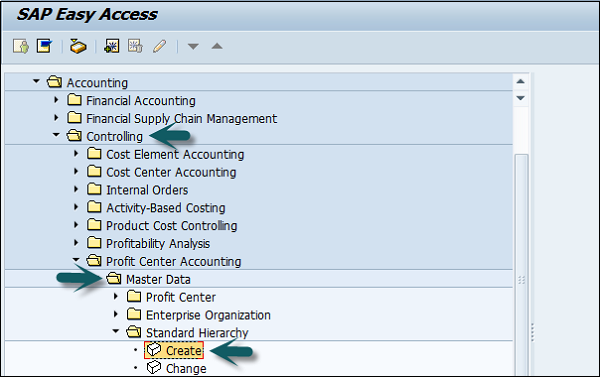
In the next screen, enter the Controlling Area for which you want to create a Standard hierarchy.

Enter the Profit Center Group and click Hierarchy at the top and enter the sub-nodes of the Profit Center Standard Hierarchy.
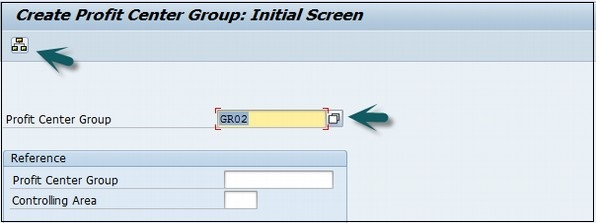
Click the Lower level button to create a hierarchy. Click the Profit center to assign a Profit Center group.
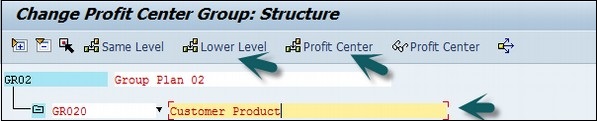
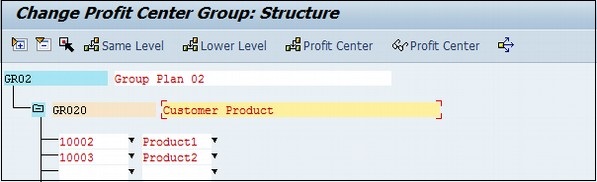
Click the Save button at the top and you will get a confirmation message.



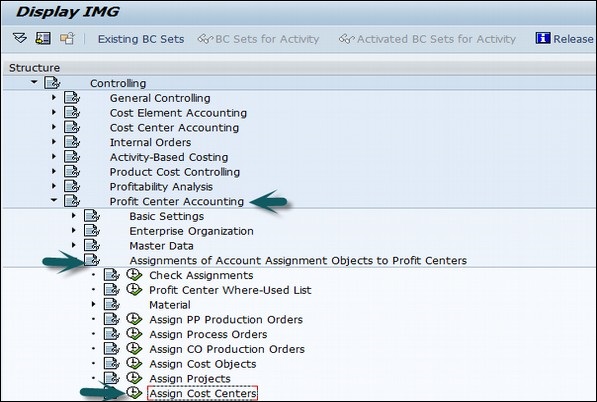 Enter the Cost center to be assigned to the Profit center.
Enter the Cost center to be assigned to the Profit center. In the next screen, enter the profit center to which the cost center is assigned and click the Save icon at the top.
In the next screen, enter the profit center to which the cost center is assigned and click the Save icon at the top.